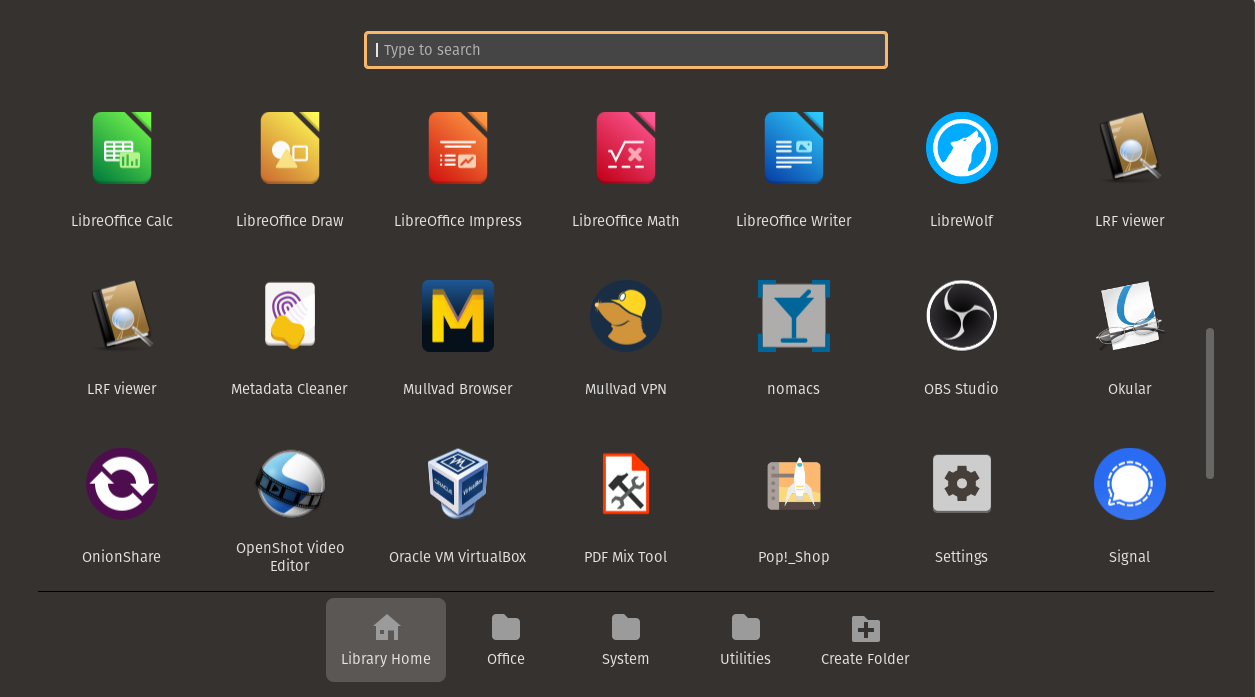Common Applications for use on the Linux Operating System
To learn about how to install these applications, please read this page:
How to install Applications on Linux
—

Office Suite tools (Microsoft Office 365 alternatives):
LibreOffice (comes standard on nearly all Linux distros)
OnlyOffice (looks nearly identical to Microsoft Office)
Calligra (office docs by KDE, also has Vector Graphics)
Web Browsers and Search Engines:
Tor
Brave
Firefox
LibreWolf
Mullvad
Chromium
Email Clients:
Thunderbird (native on many distros and the most feature rich)
Evolution (the ‘Microsoft Outlook’ of Linux)
Geary
KDE Kmail
Mailspring (Free and Paid tiers, looks very much like Microsoft Outlook)
Image and Photo Editing:
Gimp (full featured, Photoshop like)
Inkscape (full featured, Adobe Illustrator alternative)
Krita (full featured)
Darktable (medium featured)
Pinta (medium featured)
Shotwell (simple, lightweight)
Nomacs (simple, lightweight)
MetaData Cleaner (Exif Cleaner, removes metadata from image)
Obfuscate (for quick redaction of images)
Audio and Video Software:
VLC Media Player
SoundConverter
Audacity (rich feature audio editor)
Kdenlive video editor (rich features, simple to use)
OpenShot video editor (basic video editor)
Handbrake (convert video formats)
Ciano
mpv media player
PDF Tools:
PDF Mix Tool
PDFArranger
PDF Slicer
Document Viewer
LibreOffice Draw
Master PDF Editor (not FOSS)
Okular
Scribus (very powerful and feature rich PDF edit tool)
Xournal++
See a full list of PDF Viewers, Editors, and other tools like adding signatures, etc here:
https://graphenegoat.com/linux-operating-systems/linux-applications/pdf-tools-for-linux/
System Utilities:
TOP, HTOP, BTOP
Hardinfo
Timeshift
Bleachbit
ClamAV / ClamTK Antivirus
Gparted disk tool
Stacer
eBook readers and Note Taking Apps:
Calibre eBook reader
Foliate eBook reader
Standard Notes (highly recommended)
Joplin notes app
Obsidian notes app
Screen Record / Screenshot:
Flameshot
OBS (Open Broadcaster Software)
FFcast
Network Tools:
Wireshark
Nmap
Netcat
Ntop
Darkstat
More Applications: https://www.maketecheasier.com/best-linux-software/
A very good list of FOSS app alternatives for a long list of proprietary apps: https://github.com/KenneyNL/Adobe-Alternatives
Applications on Linux are not hard, they just might be new or different.
![]()