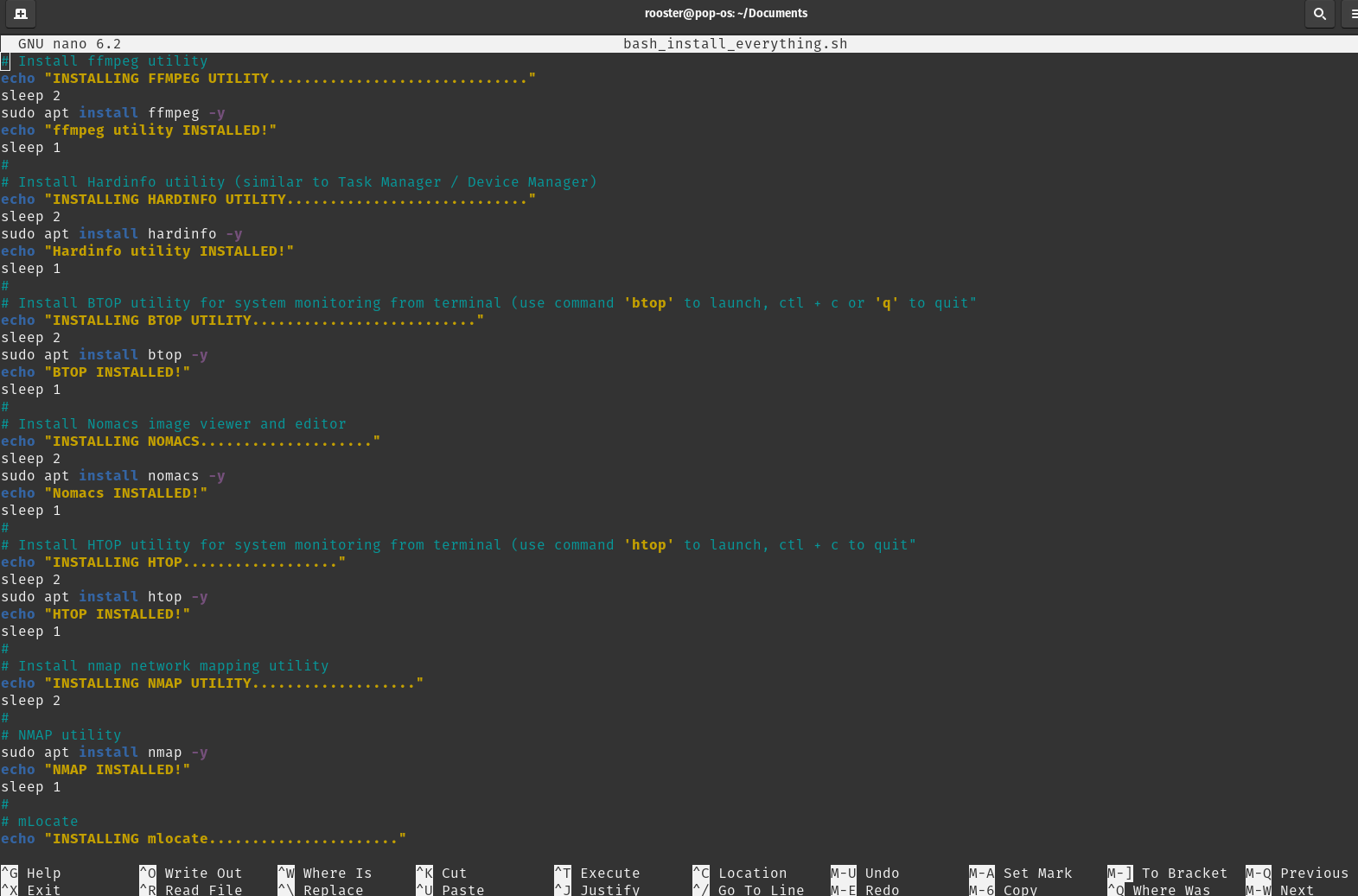Here is the beginning of a repository of interesting BASH Scripts I either make, or find. If you would like to contribute any scripts, you can email them to me at:
It is typical to use a ‘.sh’ for the file extension format in BASH scripts (an executable file). This is not required in order for it to work, it’s just common practice, almost etiquette.
1. Updates Debian based systems and installs a large number of common applications:
graphenegoat_installer_2025.sh
2. PDF tool installer – Installs a handful of common useful PDF view, edit and manipulation tools (Debian based systems):
3. IPv6 Disabling Script – Disables IPv6 on your Linux machine, run the short script:
4. This script does all of the tasks in ipv6_disable.sh, plus it adds some other linux hardening features:
5. A simple startup script to ensure UFW, NextDNS and IPv6 disable are all in desired condition, also shows local and public IP address:
Instructions: Download the file, navigate to it in the terminal, and then run the command:
sudo chmod +x file_name.sh
(Makes it executable) Then run it by typing:
sudo bash file_name.sh or sudo ./file_name.sh
A great resource for those new to scripting, here is a great place to begin. Instead of using YouTube, you can view these and other YouTube videos using FreeTube, this serves as a proxy and hides your system information and activity from Google/Alphabet/YouTube. The .deb(x64) Debian package version, or the Flatpak version are both excellent choices to install the app on Debian based Linux systems.
LearnLinux.tv – Bash Scripting on Linux (The Complete Guide)