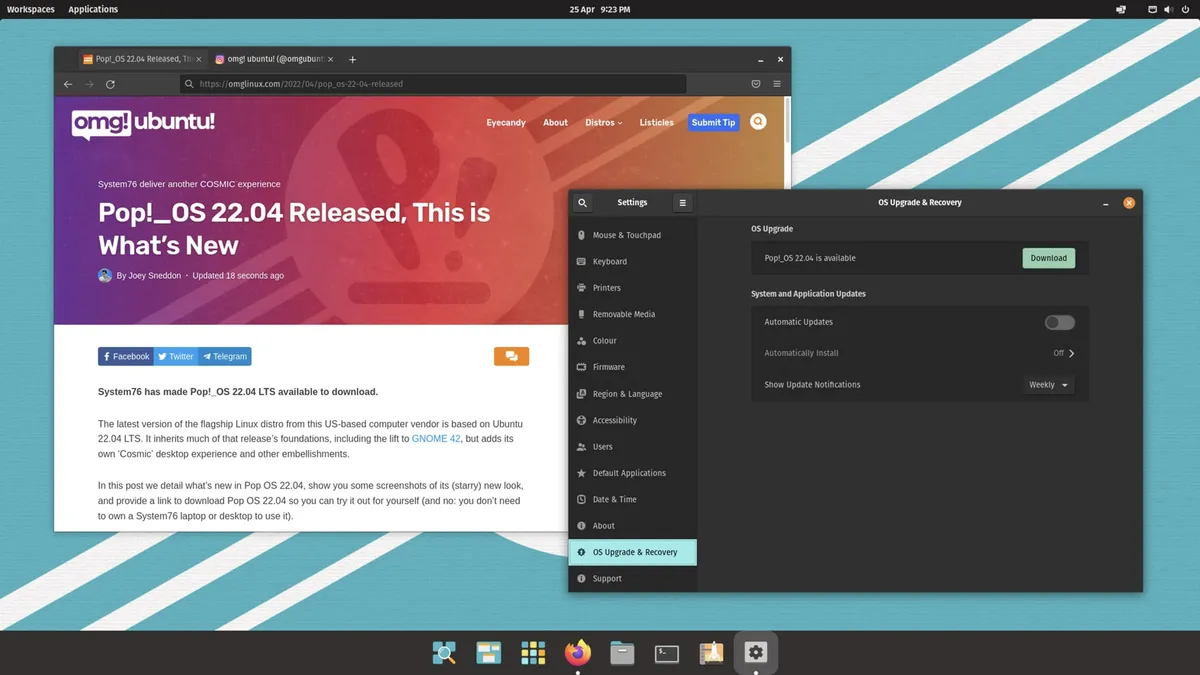For people brand new to GNU/Linux Operating Systems, I have a few recommendations of ‘distros’ (distributions, think Operating Systems which are often made from GNU libraries and the Linux Kernel) to start with. The reasons I choose these few are their ease of use for people used to Windows or macOS, and the wide adoption of these distros which equals more support to solve any issues you encounter.
It takes most people about a month of casual use to get comfortable doing their daily computing tasks on a new Operating System (OS) so take it day by day. Debian based systems are a great place to begin, for more advanced users give Arch Linux a try. If you can run Windows or macOS, you can easily use any of the Linux distributions listed below in short order. All you need is a computer and a USB drive (or even an SD card) to download and install Linux.
For burning your bootable Linux installation media as outlined in the Ubuntu instructions below, Balena Etcher or Rufus are excellent choices, Balena Etcher pictured here below. This application, in a few short clicks, creates a USB boot drive for you to install Linux on any computer.
In GNU/Linux, you have the Operating System such as those listed below, and each one has multiple Desktop Environments (DE’s) to choose from such as KDE, GNOME, XFCE and others. There are literally thousands of combinations available, and each person develops their own likes and dislikes, so once you are comfortable on one distro, you may find yourself trying out others. ‘Distro hopping’ becomes an addiction, fair warning… while at first it may seem overwhelming, this amount of choice gives you the power to create exactly the right system for your needs and likes, rather than being stuck in one proprietary system.
Use these for a first time start/beginner route to using Linux systems:
Ubuntu 22.04 LTS (Debian based) – The most common, and one of the better beginner distros. Follow Install Instructions here

Linux Mint 21.1 (Debian based) – Cinnamon edition is a great starter for Windows users, very similar appearance. Choose from Cinnamon, XFCE or MATE Desktop Environments. Read and follow Install Instructions here

Pop!OS 22.04 LTS (Ubuntu/Debian based) – My current daily driver, similar to Ubuntu with a more modern appearance. Hint: the Superkey (Windows logo key) is your friend! Sytem76 makes excellent computers also, if shopping for a new machine, give them a strong consideration

Manjaro Linux (Arch based) – Those wanting to try out a very simple Arch distro should begin here

Other Linux distros to consider, some more, some less advanced, all worth mentioning.
ZorinOS 16.3 (Core or Lite DE’s) ZorinOS is an excellent beginner distro as well, Windows and even macOS users may find this one even more user friendly than Ubuntu

MX Linux (KDE, XFCE or Fluxbox DE’s) (Debian based) Very elegant, fairly easy to use system that Windows Users should respond well to, I tend to prefer the KDE version myself, but try out all of them to see what floats your boat. Linux really offers a ton of options, explore what works for you.

Debian 12 This is an extremely stable OS that is the base for many of today’s common Linux distros, not quite as user friendly if you’re new to Linux, but I would encourage you to try this option out at some point. Very good daily driver system with the right tweaks, a cult classic favorite distro to try out that shouldn’t disappoint. Solid and wonderful for those who survive Ubuntu.

Here is a rough breakdown showing the popularity of the more common Linux distributions in use:

For more information on how to install Linux onto your computer, check out our Privacy and Information Toolkit in the Computer section:
Privacy and Information Toolkit 22.09
To catch up on the latest and hottest Linux ‘distros’ give this site a look, to see at a glance just how much is out there for you to explore. You can see that the above recommended operating systems also rank high on the list here: https://distrowatch.com/
Linux is the pinnacle operating system for those that value freedom. You have full control of the operating system, and therefore control of your device. Installing Linux is close to the feeling you get when you summit Mt. Rainier, WA (below.) You no longer need to be a slave to big tech systems, try Free and Open Source (FOSS) Operating Systems such as Linux, it’s easier than you might guess.