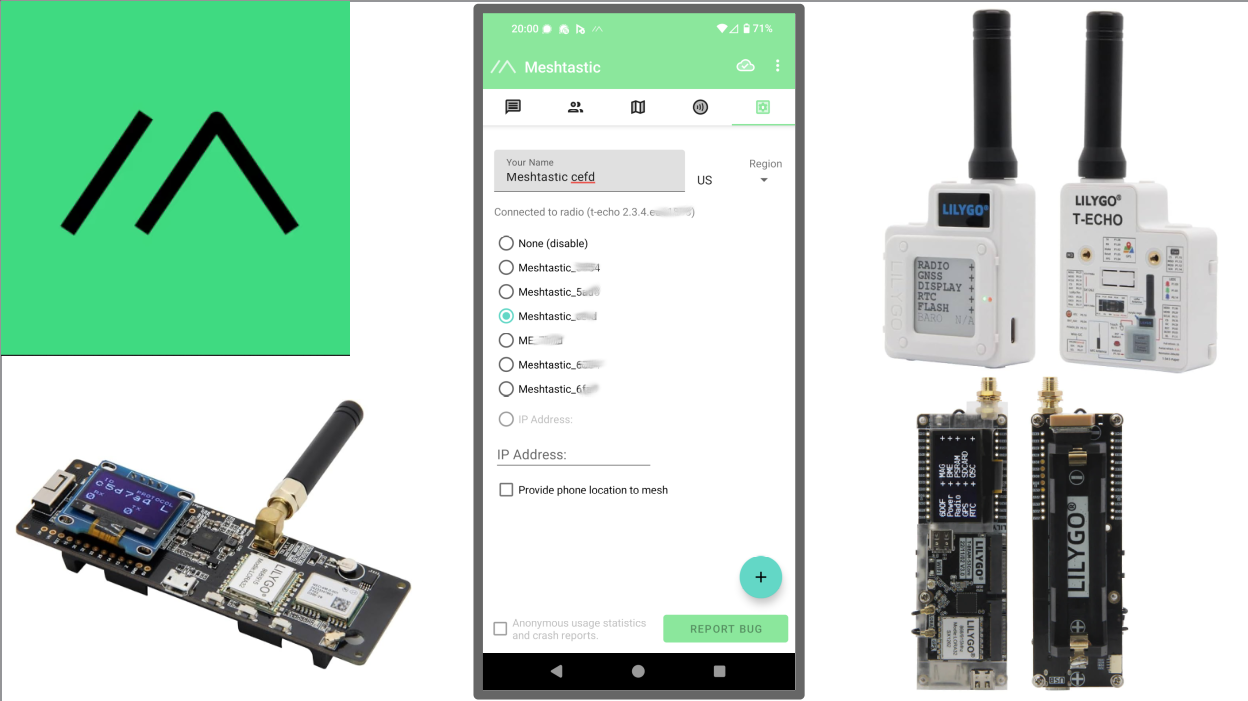LoRa (Long Range Radio) Meshtastic Communication
You. Need. MANY. of. These.
Using LoRa technology (basically FM radio at 915MHz) you can use LilyGo hardware with Meshtastic software to send text messages and location data back and forth.
This is all open source software technology that allows us to create mesh networks and communicate without the need for internet. The more devices, the more coverage you can have in any given area. Using MQTT you can also connect these to the internet when available to relay messages across the world.
How to Get Started:
-Purchase LilyGo devices (T-Echo or T-Beam models are my preferred, as well as those from RAK Wireless)
-Flash the most up to date firmware onto the LilyGo device
-Install Meshtastic software app on your smartphone, or through a web app on a desktop
-Pair your phone or desktop device to the LilyGo device using Bluetooth
-Adjust the Radio Configuration settings
Download Meshtastic from F-Droid app store (Android phones):
Meshtastic Documentation:
Purchase Devices:
https://www.lilygo.cc/products/t-echo
https://www.lilygo.cc/products/t-beam-v1-1-esp32-lora-module
 /products/rak-wireless-wisblock-meshtastic-starter-kit
/products/rak-wireless-wisblock-meshtastic-starter-kit
Meshtastic YouTube Channel (view using Tor, FreeTube, NewPipe or any other front end client if you want to cheat Google/Alphabet of your data)
Great overview of the various LoRa boards to buy by TC2:
Explanation of the settings in Meshtastic:
Antenna upgrade (this is a must, the stock antennas are near useless):
Meshtastic Documentation on Recommended Antennas:
NanoVNA Signal Analyzer:
Flashing the Firmware – Download All Firmware Here:
Easiest methods to flash firmware on your LoRa device varies by the type of board. Any desktop Operating System can be used but Windows is generally easiest for anyone new to Meshtastic:
-For ESP32 type models such as the T-Beams, Windows is recommended using the Web Flasher. Microsoft Edge or Google Chrome is required.
-For the nRF52 type models such as the T-Echos, you can drag and drop the correct firmware file onto the device using a Windows computer.
-For advanced users, you can absolutely flash all of these devices using Linux or MacOS systems
Meshtastic web client: https://client.meshtastic.org/