Watch a video showcasing what this project is here:
Spin up a VPS (Virtual Private Server), or self host on your own hardware, and install Ubuntu 24.04 and Ollama, and run OpenAI using an interface called Open WebUI. To add any other model, use the LiteLLM plugin, this allows you to access ANY AI model in your single web browser tab with one login. Extremely useful and powerful way to use AI.
Guide to setup your own VPS AI instance:
VPS -AI Roladex Guide – GrapheneGoat.com
Documentation
Ollama VPS: https://support.hostinger.com/en/articles/9310983-how-to-use-the-ollama-vps-template
Open WebUI: https://docs.openwebui.com/
LiteLLM: https://docs.litellm.ai/

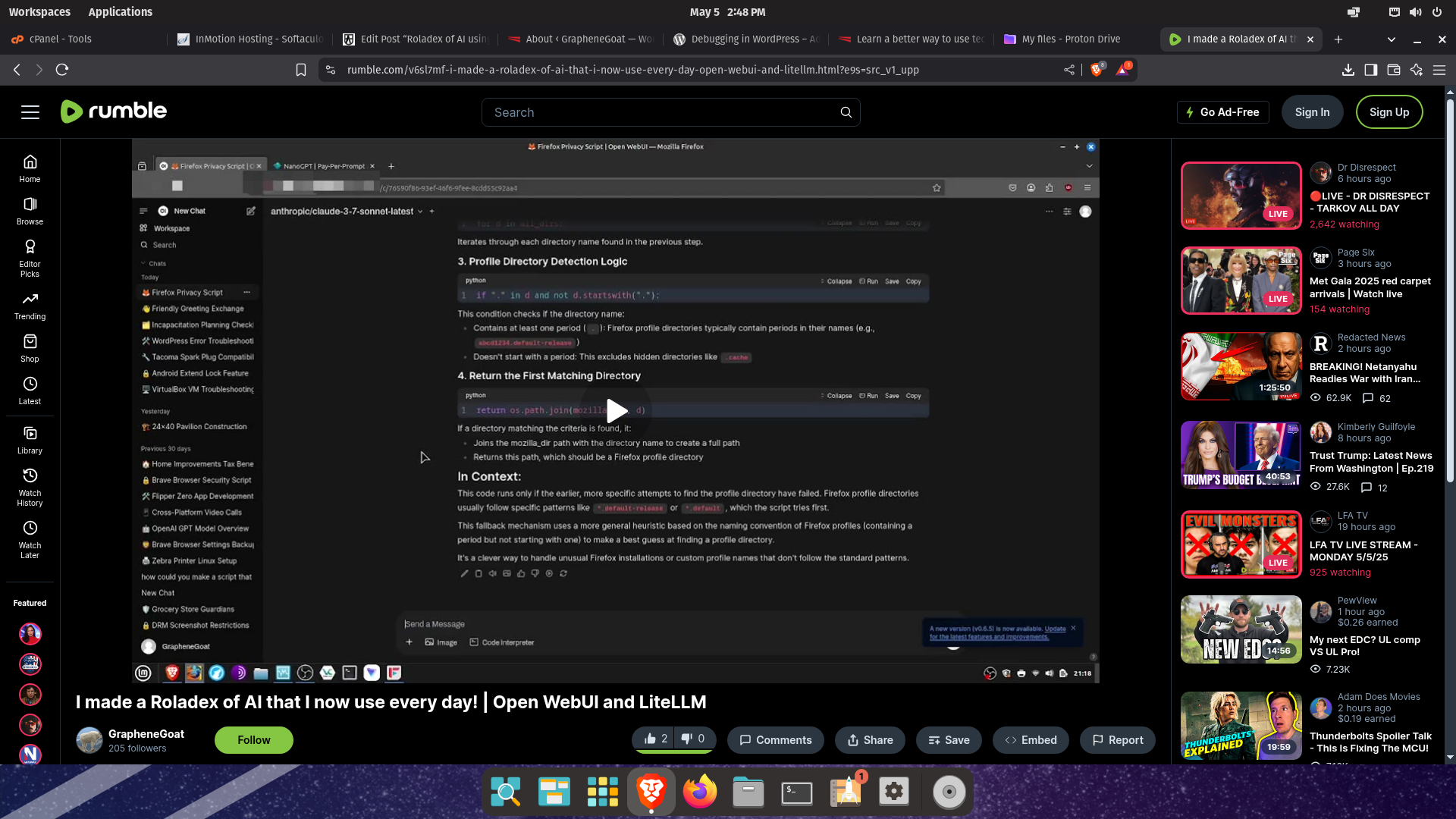
63 Comments