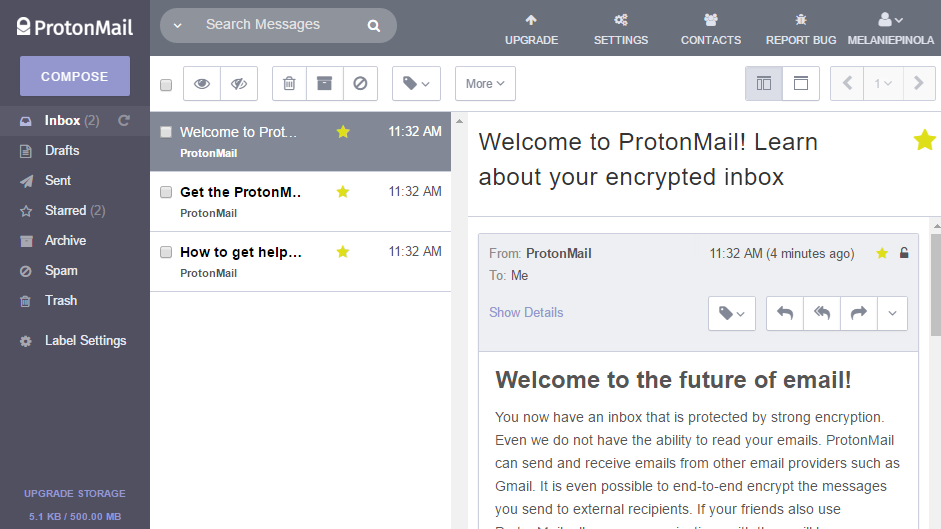Email, Email Aliases and Email Strategies
I’ve been reliably informed that there are people with only one email address… hopefully the password is not the same as any of your other accounts that may be part of a data breach and available to attackers. Having one email is putting all of your eggs into one basket; even if you don’t wish to have other email accounts, using alias email services at least, offer you some extra layer of protection and privacy.
Over the years, our email gets used by every site, account and business we interact with. Many of those entities sell that email address to others for marketing, and other less than wonderful purposes. Our inboxes fill up with clutter and junk email, and give a goldmine of data to many unknown strangers. It is good practice to compartmentalize the email addresses we use for various things, in this section we will cover some better strategies to not only increase privacy and security, but to also help organize your online life for an easier experience.
First, we must consider the email service itself that we are using. Do you only use a free Gmail or Yahoo email? These companies offer free email because they can spam you with ads, and collect a frightening amount of data from you to be sold for more money. Your incoming emails can be censored by sending them to spam so that you never see them, and many other dirty tricks. Did you know that these big tech ‘free’ email services save all of your email traffic, including the metadata and even the contents of your draft folder? They are free for a reason.
Instead of these abusive and completely pwned email options such as Outlook, Gmail or Yahoo, consider using a censor resistant, privacy respecting email service. (I don’t know about you, but if you’re like me, I don’t want a third party saving every one of my emails for who knows what purpose.)
Our favorite by far currently is Proton Mail, they offer free and multiple tier paid options. The cheapest paid option comes in at about $5-7/month (they frequently do sales) which is a small price to pay for the excellent service that they provide. End to end encryption (E2EE) of message body and attachments, no logs policy (they don’t log your IP address and sell to 3rd party data brokers) and in addition to email, they bundle in a quality VPN, Calendar, and a storage Drive cloud folder.
Proton Mail
Proton VPN
Proton Drive
Proton Calendar
Proton Pass
Proton Mail’s encryption is not just between your computer and their server, it’s encrypted, and only you and the recipient have the decryption key. This means that this is a ‘zero knowledge’ email, meaning Proton cannot decrypt your email. This is an important distinction from most of the others that offer encryption. Know that the subject line and sender/recipient is not encrypted, only the message body and attachments. Remember, only emails between Proton Mail addresses are encrypted.
If you use a separate email client for your Proton Mail, you will need to download and configure Proton Email Bridge in order to maintain proper encryption.
Others we like are:
Startmail
StartMail is an excellent paid email service that most will find quite easy and robust enough to handle the needs of most people. This is from the same company that does StartPage, a great search engine alternative that lets you use Google anonymously to search the internet.
Fastmail
FastMail is another excellent paid email service, I use this to manage one of my business email domains as well as a non-profit organization, as it is very full featured and easy to use. Very easy user interface and if you pay for several years at a time, comes out to less than $5/month which is very reasonable for what you get.
Tuta
Tutanota (now just Tuta) is another excellent encrypted, privacy respecting email service. Tuta shares a similar resentment as me of Google’s practices, and others like them. It’s not fancy, but does the job and would be my second choice for encrypted email after Proton Mail. Each message you can choose to encrypt with a strong password, that the recipient will need to have in order to view the message, to increase security. For maximum security, send messages between Tuta email accounts.
Paxmail
Paxmail offers us an American company to handle email, including encrypted email, which should be supported as much as possible for those that like Paxmail’s email service. While it may not be quite as turn key ready out of the box as the others mentioned, give this one strong consideration. It is paid only, with a free trial, but as mentioned, we really should be paying for email service, rather than using the free spyware ones. Follow their guide here for how to migrate your Gmail, files, calendars and contacts over to Paxmail here.
Alias Email:
Alias email is an email service that acts as a front, or proxy to hide your true email address. Proton, Simple Login, 33mail and Addy.io are all examples of alias email. Instead of having to login to these email services, you simply set them up to arrive in any existing email inbox that you already control. Say for example, you have a Gmail account, you could have all of your alias email addresses arrive in your Gmail inbox. When you reply to a message sent to the alias email, it appears to come from that alias, and not your true Gmail address.
SimpleLogin
(now owned by Proton)
Quickly create alias email addresses for any service or account, and easily manage all of them from a simple dashboard. If you have a paid tier of Proton, this will unlock more features of SimpleLogin, allowing for better address customization and more than 15 alias email addresses. These alias emails can be automatically sent to your existing email inbox, making life much easier.
33mail.com
There’s a lot to love about the simplicity and ease of use with 33mail. Create a free custom alias domain, this serves as a catch all. This allows you to use unlimited alias email addresses. Example: xxx@yourcustomalias.33mail.com where the ‘xxx‘ can be anything you choose, I usually make it the name of the service I’m using it with. The ‘yourcustomalias‘ is an alias domain that you choose that’s not already taken, this part remains the same. Then just tack on ‘.33mail.com‘ on the end and you’re in business.
Example, if you choose the custom domain of ‘bobscrabshack’ then you would have the suffix of ‘@bobscrabshack.33mail.com’
To use this email address, you would use a custom prefix of your choice, on the fly, lets say we use ‘discount’ as the prefix. Our email address that we would use would be:
discount@bobscrabshack.33mail.com
When a recipient replies to this email address, you will get their message in your existing email inbox. When you reply, it will use that alias email address instead of your true email, putting a layer between you and the other party. This adds a nice layer of privacy and possibly security.
AnonAddy (now Addy.io)
Addy.io is yet another free service for creating alias email addresses that forward to your existing email inbox.
Alias email services provide an important stepping stone between you and any service you choose to give your email address to. Instead of giving your real email address to get coupons, sign up for accounts or services online, instead give them an alias email using one of the providers above. You can create your own custom aliases for each service you use, for example:
You need your vehicle serviced for an oil change, instead of giving the dealership or mechanic your real email, give them a unique alias such as:
toyotaofseattle@yourcustomalias.33mail.com (your own custom alias using 33mail)
In 33mail, you would sign up for an account and point it at your real email account, this way when you give a unique alias address such as above, it will automatically hit your real email inbox. (This is very helpful, you never have to login to 33mail to check email, it all goes to your regular inbox) This means Toyota of Seattle in this example doesn’t see your true email. Should they sell your email address and other information to marketing and data brokers, upon receiving unwanted spam emails, you simply disable that alias and your inbox remains free of junk mail from that address.
Let’s say later on, while waiting for your car to be finished at the dealership, you decide you want to get coffee and a bite to eat. If you sign up for the coffee shack’s rewards program to get 10% discount on purchases, you can give them their own unique alias email such as:
seattlestarbucks@yourcustomalias.simplelogin.com
This helps organize your inbox as well, besides providing a layer of anonymity/protection. Ditch big tech emails such as Gmail, Yahoo and Microsoft Outlook and go forth with one of these email providers. If you must keep those big tech email accounts, point them to your Proton Mail or other privacy respecting email service. This way you never need to login to your Gmail or Yahoo again, but will still reliably receive your email in your new inbox(s).
You need a custom domain
If you have your own custom domain, (and you should, they are cheap!) you can also import that domain email to your Proton Mail or StartMail, etc. Owning your own custom domain offers you maximum control over your email. With Gmail, Yahoo, even the others listed on this page, you do not own the domain (youremailaddress@gmail.com), that email service does. Your own domain helps ensure that you don’t lose your email should any of those services shut down, or lock you out as Google Gmail is fond of doing to people for various reasons (false positive CSAM, political ideology, etc).
Buy a domain from one of the following places: (I prefer Namecheap and is what this domain was purchased from)
The Best 10 Domain Name Registrars of 2024 (Forbes)
- IONOS: Best for Comprehensive Hosting Packages
- DreamHost: Best for Customer Support
- Porkbun: Best for Creative Domain Extensions
- Namecheap: Best for User-Friendly Interface
- NameSilo: Best for Privacy Protection Features
- Dynadot: Best for Auction Services
- Hover: Best for Bulk Discounts
- GoDaddy: Best for Ultra-Low Intro Rates
- HostGator: Best for Low-Cost Hosting with a Free Domain
- Hostinger: Best for Hosting Packages
With your own custom domain, you can create virtually unlimited custom email addresses to use. For example, I bought this domain, graphenegoat.com, and was able to create our site’s main email address, dhac@graphenegoat.com and point it at a Proton Mail account that I control. I now easily check my dhac@graphenegoat.com email in my Proton Mail email client, I can easily send, receive and reply to messages from my Proton Mail.
Email Clients
Alternatively, you could point your domain and email at an email client such as Mailspring, they offer a basic free tier that is very easy to use and visually appealing. Their paid tiers start at about $8/month. Mailspring is very similar in appearance to Microsoft Outlook email and should be an easy transition for anyone familiar with Outlook.
Mailspring
Kmail
Kmail is a free email client by KDE, very bare bones but does the job well, and is completely free to use, no proprietary code.
Thunderbird and K9 Mail
Thunderbird email client is the default on many Linux distributions. Try out Thunderbird for your Linux machine, and for your Android.
Download Thunderbird on Android ( this officially replaces K-9 Mail from F-Droid )
K-9 Email on Android (replaced by Thunderbird)
Thunderbird for Android
Evolution
Evolution is another good email client with lots of features, as well as an information management tool including email, calendar and address book.
More email clients for Linux based systems: https://www.tecmint.com/best-email-clients-linux/
There are many other email choices out there, these we find offer a decent level of free or cheap tiers, and offer excellent privacy compared to big tech junk such as Gmail, Yahoo, etc. If overwhelmed, take it one step at a time, configuring multiple email accounts and clients can get confusing quickly, just document your username/passwords for all of your accounts (using a Password Manager). Then work on making any changes necessary to configure email to your liking, if you make a mistake, it is fairly easy to correct.
If you’re totally lost, just get yourself a Proton Mail account, I do like their bundle with Mail, VPN, Drive and Calendar best. At least get their free tier to start with, you can upgrade at any time later to add features and storage space.
After that, sign up for an alias email from SimpleLogin, 33mail.com or AnonAddy. Point those email(s) towards your Proton Mail account. These alias emails can be used immediately to start using for trash sign up services where you don’t need to expose your true email account address. Save that true email account address(s) for friends, family and business contacts.
Purchase your own domain from somewhere like Namecheap and import that email address you create from your custom domain to your Proton Mail account. (This allows you to check your domain email from your existing email account, Proton Mail in this example) Follow instructions from Namcheap’s site, as well as from Proton Mail’s settings menu, typically people wish to have IMAP protocol where your email lives in Proton Mail’s server, but it is wise to also download copies of your emails periodically to save on your local machine. This way, YOU own a valid copy of all of your emails, not just the email company’s servers.
When setting up importing a domain email into Proton Mail, you can choose ‘Domain names’ in settings to update MX, TXT and CNAME records for full control, or you can simply look for the ‘Import via Easy Switch’ in Proton Mail settings to simply send a copy of your emails to that account. Either method will allow you to send and receive emails from your Proton Mail account using your custom domain email address.
While this may seem overwhelming, stay patient and focus on the help guides, and you will figure it out with the help of both the domain registrar and Proton Mail documentation, offering you step by step instructions along the way. Contact us if we can help you through this process.

If you end up deep in a complex rabbit hole of emails, email clients, and custom domains, it can certainly get confusing quickly. Consider doing some visual mapping of your email setup using draw.io website, here you can visually map out the logical flow at a glance, this has come in very handy for me to keep things easy to understand. Save your project file locally on your machine if you can, rather than relying on Google Drive or others.
POP vs. IMAP
Most of us are using IMAP protocol for our email. POP vs. IMAP is how our email is handled, IMAP (Internet Message Access Protocol) means our email and information is stored on a server owned by the email provider, and can be accessed from anywhere from any device. POP (Post Office Protocol or POP3) is handled by saving your email on your local machine, which means it is not accessible outside of your network. Even if you choose IMAP, which I do personally, it is still wise to download a copy of your email periodically, you can accomplish this by going to Settings and looking for an Export function. This I consider best practice for most people, as it allows access to your email from anywhere, but you also retain a backup copy stored on a hard drive that you possess. SMTP (Simple Mail Transfer Protocol) is also a large factor of how our email traffic is routed correctly. Read more about POP vs. IMAP here.
Still lost? Start using the email services above in the first section, and leaning on their How To guides and Instructions, with those alone, I believe most can achieve what they need through their own tutorial content offered. This is one of those areas where attending a DHAC workshop may make sense, we feel strongly enough about this topic to suggest our two day course of DHAC in order to fully understand the strategies to be aware of with each of these email services and how they can work for you. We can guide you towards a winning strategy based on your individual needs fairly quickly. (We can have you up and running on all email settings within 2 days, as the DNS systems can take up to a day to update.)
Quite a bit of this page’s topic is a ton of ‘what if’ scenarios as we all use different services, explaining how they all interact is time challenging to say the least. But know that once you select an email provider, and email client if needed, the rest is quite easy. Once set up, it’s very easy to use day to day.
Stop using Gmail and others like it, launch into a better way with the emails listed above. Guard your true email address and where you are willing to use it. Taking some quick, bold steps to do email in a better way is quite satisfying, and preserves not only our privacy, but our peace of mind. Many don’t think too much about their email, and you really don’t have to beyond setup; but we should all aim to move far away from Gmail and Yahoo type email accounts, towards a much more privacy respecting option, or options.
Backup your email and contacts (today!)
Don’t get caught without access to copies of your emails and your email contacts. Most of us don’t really think about saving a backup copy of our messages, or our contacts. Don’t lose years of connections should you suffer a breach, or switch domain hosts, or get locked out of your email for any reason. Go to Settings in your email and look for an Export tab, then follow the instructions to download all of your messages to a local file. This may take an hour or more, but this creates a perfect copy of all of the folders you select for backup, which you can store on a backup hard drive someplace for safe keeping.
Also be sure to periodically download your contacts in your email (and your phone contacts while we’re on the subject of contacts and backups) to avoid catastrophic data loss. Having backups of your information will prove to be the smartest thing you ever did should you suffer some sort of data loss. Data loss happens to the best of us.
Have I Been Pwned??
Use this tool available at https://haveibeenpwned.com/ to check your email address to see if your email has been a part of any data breaches. According to the site, the email address below has not been known to have been in any breaches to date. Check this occasionally to find out if you have had a data leak. If so, at least change your password as soon as possible on that account. Ensure you are using two factor authentication (2FA) on your account as well, to further protect it.
Email Reputation
Got an email from a strange email address and want to know more about it? Try https://emailrep.io/ site to check some detailed email reputation data to help determine if it is a legitimate address, or is it shady looking? Check out the image below showing an example request. This check was conducted on ‘dhac@graphenegoat.com‘ email address, the information below is correct. (The domain was indeed purchased 181 days prior to this posting, and correctly attributed the MX records to the email client I use to manage that email address, Proton Mail) You can see that since this is a fairly new email address, it looks somewhat suspicious, but has not been used for malicious purposes, or been used for spamming.
Read our pamphlet on how to import your Outlook email to Thunderbird on Linux here: Importing Outlook to Thunderbird
Compare Mailspring, Evolution and Thunderbird:

Mailspring is best for users looking for a modern, visually appealing, and fast email client with some productivity-enhancing features like snooze, unified inbox, and quick search. However, it lacks some advanced features like calendar support and is limited in extensibility compared to Thunderbird.
Evolution offers a full-fledged desktop mail solution, particularly for those who need integrated email, calendar, tasks, and contacts, especially in enterprise or GNOME-based environments. It also has strong Exchange support, which makes it a good choice for business users. The UI is more traditional, and it doesn’t have as many add-ons or customization options as Thunderbird.
Thunderbird is the most flexible, offering a rich set of features, extensibility, and a large number of add-ons. It supports advanced email features like GPG/PGP encryption and offers powerful search, filtering, and customization options. Thunderbird is ideal for users who need a customizable, feature-rich email client but are okay with configuring additional functionality (e.g., calendars, tasks, etc.).

*SMTP Server (Outgoing Messages) using Secure TLS (STARTLS) may also be 587
Always check your email provider’s documentation to ensure you configure the correct ports if they are not automatically detected by your email client
Launch all of the above email home pages by entering the following text into a terminal:
brave-browser --new-window https://proton.me/mail https://tuta.com/ https://www.fastmail.com/ https://www.startmail.com/en/ https://simplelogin.io/ https://33mail.com/ https://addy.io/ https://getmailspring.com/ https://userbase.kde.org/KMail https://www.thunderbird.net/en-US/ https://wiki.gnome.org/Apps/Evolution
Mt. Rainier ascent at sunrise just above the cleaver on Muir/DC route